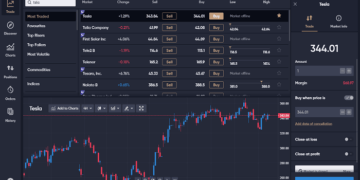Microsoft Teams is a powerful collaboration tool for businesses of all sizes. Whether you’re just getting started with Microsoft Teams, or you’re looking for ways to use it more effectively, this guide will help you get the most out of the platform. Microsoft Teams offers a variety of features and tools to help businesses collaborate more effectively.
Your employees expect to be able to communicate and collaborate easily, flexibly and effectively at work. Microsoft Teams gives employees the right tools to collaborate broadly from remote locations and across multiple devices, without the risk of silos of information or lack of communication. It makes a huge difference if you have the right partner on your side to guide you in terms of how to streamline your business using Microsoft Teams, an IT Support Company who are also a Microsoft Partner is your best bet if you’re looking for proactive and well-versed guidance and help to take control of your infrastructure.
Microsoft helps simplify this information overload with Teams, a collaboration solution that brings your applications and communications together in one place. Teams provides a clean, user-friendly interface that gives you easy access to the tools and websites you need throughout the day. It is considered an integration point for functionality in Office 365.
How To Get The Most Out Of Microsoft Teams
Once you’ve created your team, you can add members, create channels, and start collaborating. Here are a few tips to help you get started:
– Add members to your team so you can start collaborating. You can do this by going to the team’s settings and selecting the ‘Add members’ option.
– Create channels to help organize your team’s conversations. You can do this by going to the team’s settings and selecting the ‘Add channels’ option.
– Use the @mentions feature to get someone’s attention in a conversation. Simply type ‘@’ followed by the person’s name to mention them in a message.
– Use the emoji picker to add some personality to your messages. You can access the emoji picker by clicking on the smiley face icon in the message input box.
– Use the files tab to access, share, and collaborate on files. You can access the files tab by clicking on the paperclip icon in the message input box..
– Use the search feature to find messages, files, people, and more. You can access the search feature by clicking on the magnifying glass icon in the message input box.
If you’re finding it hard to take hold of your technology that is being used in your business and need a little extra help, speak to a Managed IT Company and see how they could support you. If you are located in the UK, there are many different Managed IT Services London Solutions out there that will suit not only the size of your company but also the sector you work within.
We spoke to one of the top providers of IT Support in London, TechQuarters, and they noted that as a Microsoft Solutions Partner they have helped countless businesses across the UK make the move to Microsoft and use Microsoft Teams in the best ways to enhance the collaboration as well as productivity levels in that business.
Microsoft Teams is a powerful tool that offers several benefits to teams of all sizes. From improved communication and productivity to improved cross-departmental collaboration, Microsoft Teams can help your team take it to the next level. Microsoft Teams is a powerful collaboration tool that can help businesses of all sizes work together more effectively. By following the tips in this guide, you can get started with Microsoft Teams and start reaping the benefits of this powerful platform.